Raspberry Pi Pico
Out of stock
- RP2040 microcontroller chip designed by Raspberry Pi
- Dual-core Arm Cortex M0+ processor, the flexible clock running up to 133 MHz
- 264KB of SRAM, and 2MB of onboard Flash memory
- 26 × multi-function GPIO pins
- 2 × SPI, 2 × I2C, 2 × UART, 3 × 12-bit ADC, 16 × controllable PWM channels
- Onboard temperature sensor
₹340.00 ₹499.00 (Price Excl. GST) ₹288.14
Out of stock
CompareThis is the new Raspberry Pi Pico released in 2021. this new raspberry pi is very cheap compared to other bord by a raspberry pi. It also has 30 GPIO pins and lots of interfacing options including 2 × SPI, 2 × I2C, 2 × UART, 3 × 12-bit ADC, and 16 × controllable PWM channels. Pi Pico is a microcontroller board based on an in-house custom-designed chip (RP2040) by Raspberry Pi in the UK. RP2040, the chip at the heart of Pico, is an ultra-powerful Dual Core ARM Cortex-M0+ clocked at 133MHz with 256KB RAM, and 2MB of onboard QSPI Flash memory for code and data storage.
The Raspberry Pi Pico is a compact microcontroller board released by the Raspberry Pi Foundation in January 2021. It marks the Foundation’s entry into the microcontroller market, offering a low-cost, high-performance solution for embedded projects. At the heart of the Pico lies the RP2040 microcontroller chip, which was designed in-house by the Raspberry Pi team. The RP2040 features a dual-core Arm Cortex-M0+ processor running at 133MHz, providing ample computing power for a wide range of applications.
One of the standout features of the Raspberry Pi Pico is its extensive connectivity options. It includes 26 GPIO pins, which can be used for digital input/output, analog input, PWM output, and more. Additionally, the Pico supports popular communication protocols such as UART, SPI, and I2C, making it easy to interface with a variety of sensors, displays, and other peripherals. The board also features USB connectivity for programming and power, eliminating the need for external programmers or power supplies.
Programming the Raspberry Pi Pico is straightforward thanks to its support for MicroPython and C/C++ development environments. MicroPython, a beginner-friendly variant of Python optimized for microcontrollers, allows users to quickly prototype and develop projects using high-level programming constructs. For those requiring more performance or low-level control, C/C++ development tools such as the Arduino IDE or Visual Studio Code with the C/C++ extension are also available.
Despite its small size and low cost, the Raspberry Pi Pico packs a punch in terms of features and performance. Whether you’re a hobbyist, educator, or professional developer, the Pico offers a versatile platform for experimenting with electronics, building IoT devices, or prototyping embedded systems. Its open-source nature and strong community support ensure that users have access to a wealth of resources, tutorials, and projects to help them get started and succeed in their endeavors. Overall, the Raspberry Pi Pico represents a significant addition to the Raspberry Pi ecosystem, democratizing access to microcontroller technology and empowering makers of all skill levels to bring their ideas to life.
GETTING RASPBERRY PI PICO STARTED WITH MICROPYTHON
Program your Raspberry Pi Pico with the easy to use drag and drop feature. All you need to do is simply connect the Raspberry Pi Pico to a computer via USB, then drag and drop the file onto it. Follow the given steps to get the MicroPython started on your Raspberry Pi Pico:
- Download the MicroPython UF2 file.
- Push and hold the BOOTSEL button and plug your Pico into the USB port of your Raspberry Pi or another computer.
- Release the BOOTSEL button after your Pico is connected to your computer.
- It will mount as a Mass Storage Device called RPI-RP2.
- Drag and drop the MicroPython UF2 file onto the RPI-RP2 volume.
- Your Pico will reboot. You are now running MicroPython.
- You can access the REPL and MicroPython via USB Serial.
HOW TO BLINK AN LED ON RASPBERRY PI PICO?
Blinking an LED is the first program anyone writes on a new microcontroller. The Raspberry Pi Pico comes with a single LED on-board connected to GPIO pin 25. Follow the given steps to get the LED to blink on your Raspberry Pi Pico:
- Download the Blink UF2
- Push and hold the BOOTSEL button and plug your Pico into the USB port of your Raspberry Pi or another computer.
- It will mount as a Mass Storage Device called RPI-RP2.
- Drag and drop the Blink UF2 binary onto the RPI-RP2 volume.
- Pico will reboot, and the on-board LED should start blinking.
Package Content:
1 x Raspberry Pi Pico
Specifications
| Model | Raspberry Pi PICO |
| Operating Voltage (VDC) | 1.8 ~ 5.5 |
| Processor | RP2040 (Dual-core Arm Cortex M0+) By Raspberry Pi |
| Interface | 2 x UART, 2 x I2C, 2 x SPI, up to 16 PWM channels |
| RAM | 264 KB |
| GPIO | 26 Pins |
| Clock Speed | 133 MHz |
| On Board Ports | Micro-USB 5V/2.5A DC Power Input Port |
| Operating Temperature Range (°C) | -20 to 85 |
| Length (mm) | 51 |
| Width (mm) | 21 |
| Height (mm) | 4 |
| Shipment Weight | 0.01 kg |
Shipping & Returns
Due to the type of products we sell, we accept limited returns. Below are the conditions where we can accept a return request.
MANUFACTURING DEFECT
If you receive a product with a manufacturing defect, please notify us within 1 day of receiving the product, supported by the proper pictures and description. Once our support team accept the return, we will provide a replacement or a complete refund including the return shipping cost.
WRONG ITEM SHIPPED
If you receive a different product than the ordered one, please contact us within 1 day of receiving the product, supported by the proper pictures and description. Once our support team accept the return, we will provide a replacement or a complete refund including the return shipping cost.
LIMITATION OF RETURNS
We don’t accept returns for products damaged by improper use of the product. Moreover, we don’t accept the return if the ordered product is unsuitable for any specific application. Please read the product specifications and datasheet before selecting and ordering a product.
WHAT VOID WARRANTY?
If the product is subject to misuse, tampering, static discharge, accident, water or fire damage, use of chemicals & soldered or altered in any way.
SHIPPING
We ship all over India. Please contact our support team at info@inventkart.com for any questions related to shipping.
Based on 0 reviews
Be the first to review “Raspberry Pi Pico”
You must be logged in to post a review.


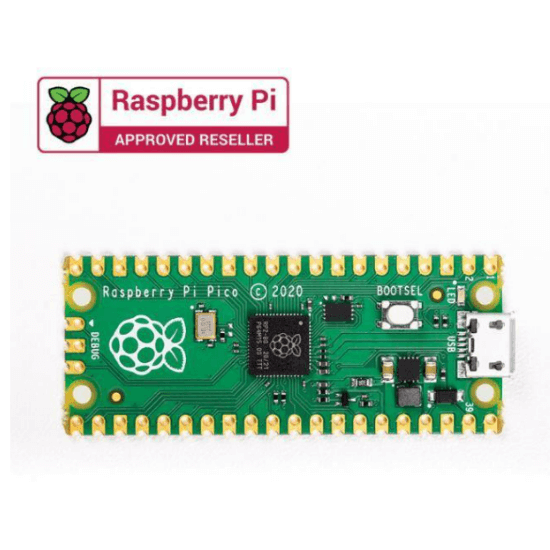
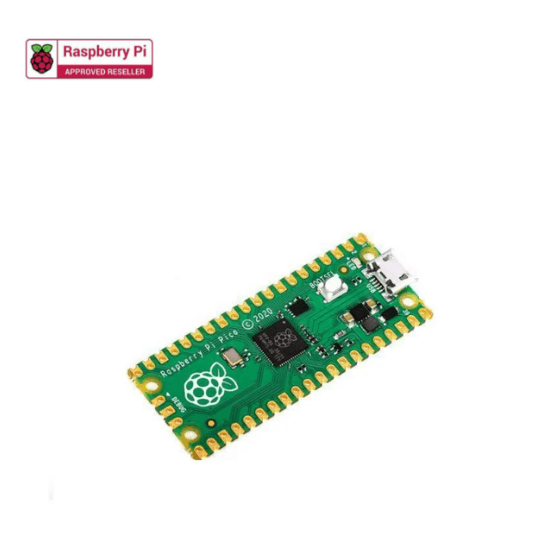

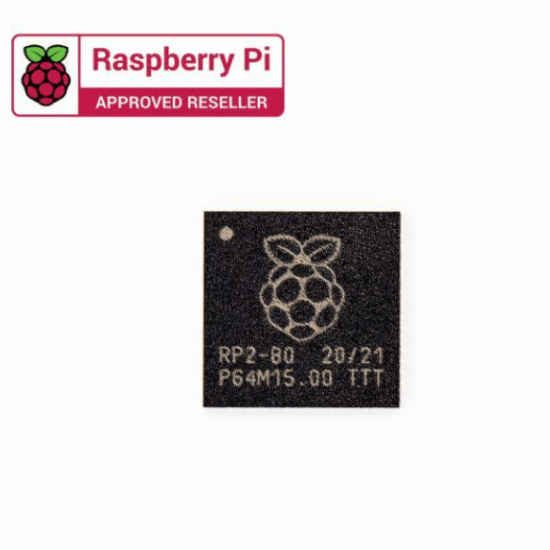




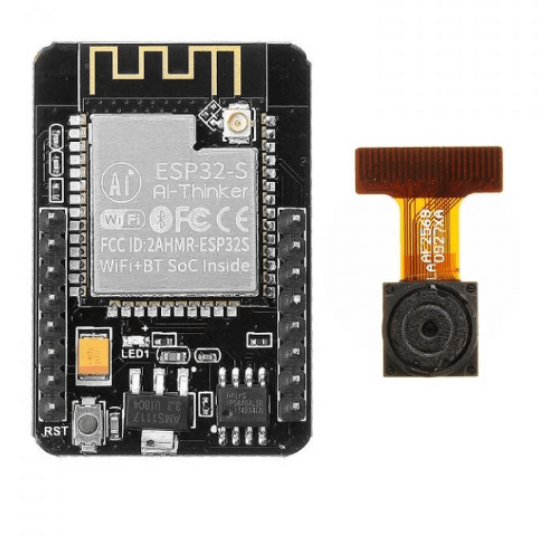
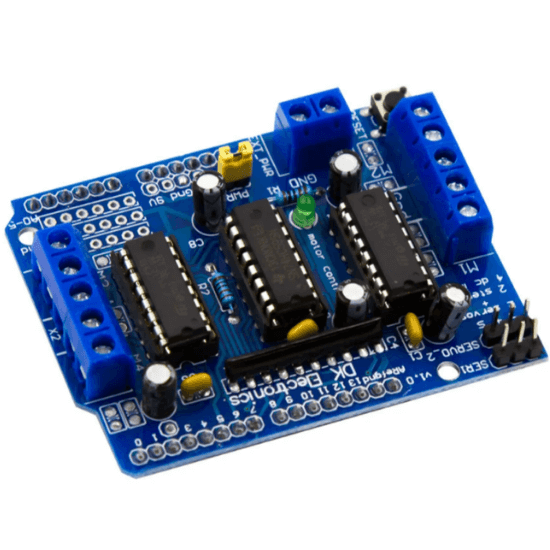


There are no reviews yet.