LCD1602 Parallel LCD Display with Gray Backlight
- Model: LCD1602
- Character Color: Black
- Backlight: Gray
- Supply voltage: 5V
- Dimensions (LxWxH) mm.: 80 x 36 x 10
₹120.00 ₹199.00 (Price Excl. GST) ₹101.69
If you want to add some visual output to your Arduino projects, you’ll need a display. If you need only a little to display, the LCD1602 Parallel LCD Display is a quite good solution. This is LCD1602 Parallel LCD Display that provides a simple and cost-effective solution for adding a 16×2 Black on RGB Liquid Crystal Display to your project. The display is 16 16-character by a 2-line display that has very clear and high-contrast black text upon a Gray background/backlight.
This is a great Gray backlight LCD. It is fantastic for Arduino-based projects. This LCD1602 Parallel LCD Display with Gray Backlight is very easy to interface with Arduino or Other Microcontrollers. The values shown on the display can be either simple text or numerical values read by the sensors, such as temperature or pressure, or even the number of cycles that the Arduino is performing.
At the heart of the LCD1602 is a controller chip, typically based on the Hitachi HD44780 or a compatible variant. This controller simplifies the process of interfacing with the display, handling tasks such as refreshing the screen content and managing the display’s cursor. With a parallel interface, the LCD1602 can communicate with external microcontrollers or other devices, enabling seamless integration into a wide range of projects.
One of the key advantages of the LCD1602 is its simplicity and ease of use. It can be easily connected to popular development boards such as Arduino, Raspberry Pi, or other microcontrollers using straightforward wiring and readily available libraries. This accessibility makes it an excellent choice for beginners, students, and professionals alike, enabling them to add visual feedback to their projects without the need for extensive hardware or software expertise.
The display’s ability to show alphanumeric characters, symbols, and custom patterns makes it versatile for displaying various types of information. Whether it’s sensor readings, system status, or user prompts, the LCD1602 provides a clear and concise means of conveying data to users. Its two-row layout is conducive to displaying menus, messages, and other structured content, enhancing user interaction and usability in embedded systems.
The gray backlight further enhances the display’s usability, particularly in environments with varying lighting conditions. Unlike displays without backlighting or those with stark white backlighting, the gray backlight of the LCD1602 offers a softer illumination that reduces glare and ensures comfortable viewing over extended periods. This feature is particularly advantageous for applications such as instrumentation panels, industrial control systems, and consumer electronics where visibility and user comfort are paramount.
In addition to its functionality, the LCD1602’s compact size and low power consumption make it suitable for battery-powered and portable devices. Its sturdy construction ensures durability, making it suitable for use in various environments and applications where reliability is crucial.
Despite its numerous strengths, the LCD1602 does have some limitations. Its relatively small display size may be insufficient for projects requiring extensive text or graphical content. Additionally, its parallel interface may require more GPIO pins compared to serial communication interfaces like I2C or SPI, potentially limiting its use in projects with limited available pins.
In conclusion, the LCD1602 Parallel LCD Display with Gray Backlight offers a versatile and user-friendly solution for adding visual feedback to electronic projects. With its simplicity, readability, and compatibility with popular development platforms, it remains a popular choice among electronics enthusiasts, educators, and professionals, enabling them to create projects with clear and informative displays.
One thing to consider is you’ll waste about 8 Pins on your Arduino for the display to get working. Luckily there exists an I2C adapter that you can solder right onto the pins of the display. So all you need to connect are the I2C pins, which show a good library and little coding. We have the same LCD module with a pre-assembled I2C adapter, click on the name below to check it
LCD1602 Parallel LCD Display with IIC/I2C interface
For more displays click below,
Features :
- 16 characters wide, 2 rows
- Black text on the Gray background
- Single LED backlight included can be dimmed easily with a resistor or PWM.
- Can be fully controlled with only 6 digital lines! (Any analog/digital pins can be used)
Package Includes :
1 x LCD1602 Parallel LCD Display with Gray Backlight
Specifications
| Model | LCD1602 |
|---|---|
| Characters | 16 |
| Character Color | Black |
| Backlight | Gray |
| Input Voltage (V) | 5 |
| Length (mm): | 36 |
| Width (mm) | 80 |
| Height (mm) | 10 |
| Weight (gm) | 30 |
| Shipping Weight | 0.033 kg |
| Shipping Dimensions | 9 × 5 × 2 cm |
Shipping & Returns
Due to the type of products we sell, we accept limited returns. Below are the conditions where we can accept a return request.
MANUFACTURING DEFECT
If you receive a product with a manufacturing defect, please notify us within 1 day of receiving the product, supported by the proper pictures and description. Once our support team accept the return, we will provide a replacement or a complete refund including the return shipping cost.
WRONG ITEM SHIPPED
If you receive a different product than the ordered one, please contact us within 1 day of receiving the product, supported by the proper pictures and description. Once our support team accept the return, we will provide a replacement or a complete refund including the return shipping cost.
LIMITATION OF RETURNS
We don’t accept returns for products damaged by improper use of the product. Moreover, we don’t accept the return if the ordered product is unsuitable for any specific application. Please read the product specifications and datasheet before selecting and ordering a product.
WHAT VOID WARRANTY?
If the product is subject to misuse, tampering, static discharge, accident, water or fire damage, use of chemicals & soldered or altered in any way.
SHIPPING
We ship all over India. Please contact our support team at info@inventkart.com for any questions related to shipping.
Based on 0 reviews
Be the first to review “LCD1602 Parallel LCD Display with Gray Backlight”
You must be logged in to post a review.


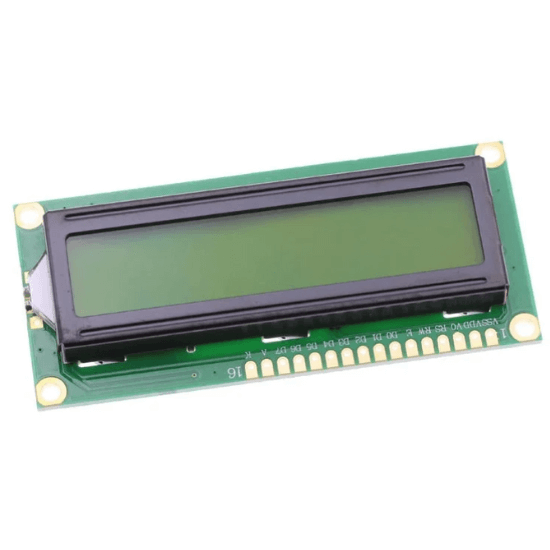
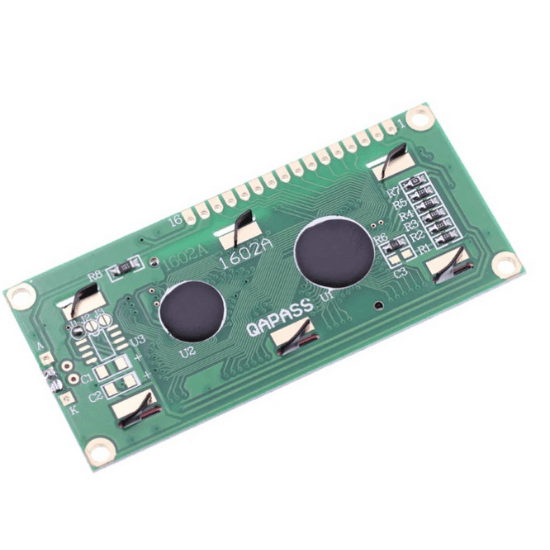
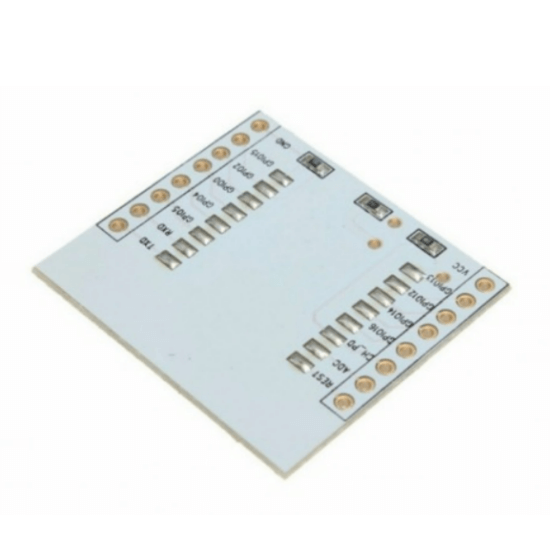

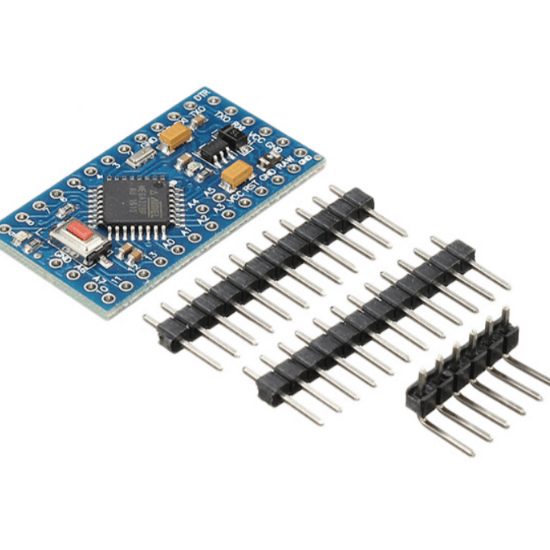

There are no reviews yet.